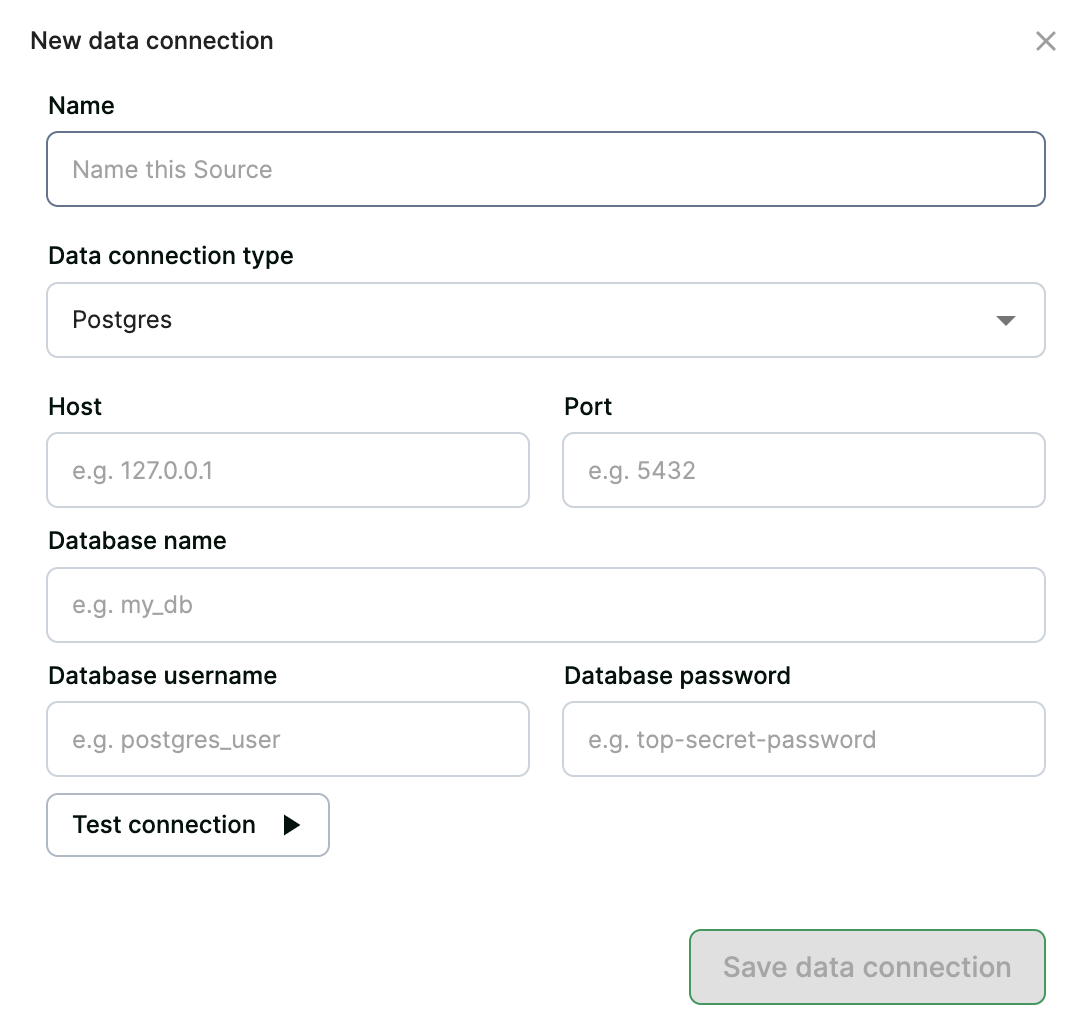Data connections
Connect your Baseten account to external data sources.
If you want to use your own database or need to use something other than PostgreSQL, create a data connection to make your data source available to your Baseten apps.
Set up a new connection from the "Connections" tab on the Data page. Press the "Add connection" button, select the type of the database, and answer the config and auth questions. Connection details are encrypted at rest. Name it something meaningful; you'll be using this name to refer to your data connection elsewhere in your code.
Data Connections are available for:
PostgreSQL, an open-source relational database
MySQL, an open-source relational database
BigQuery, a data warehouse with an ANSI SQL interface and machine learning capabilities
Snowflake, a data warehouse as a service
Redis, an open-source in-memory data structure store
Apache Kafka, an open-source data streaming platform
Amazon SageMaker, a machine learning platform on Amazon Web Services
Amazon S3, an object storage system on Amazon Web Services
Last updated