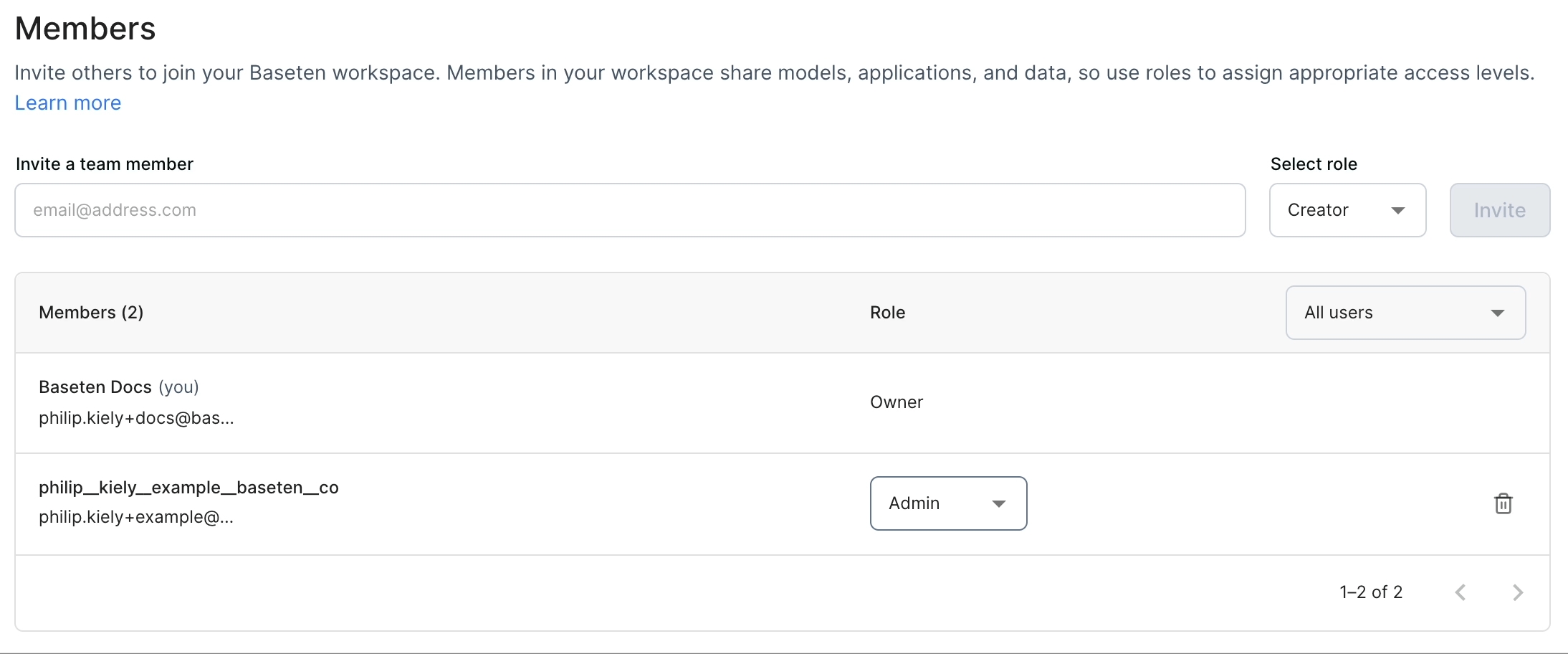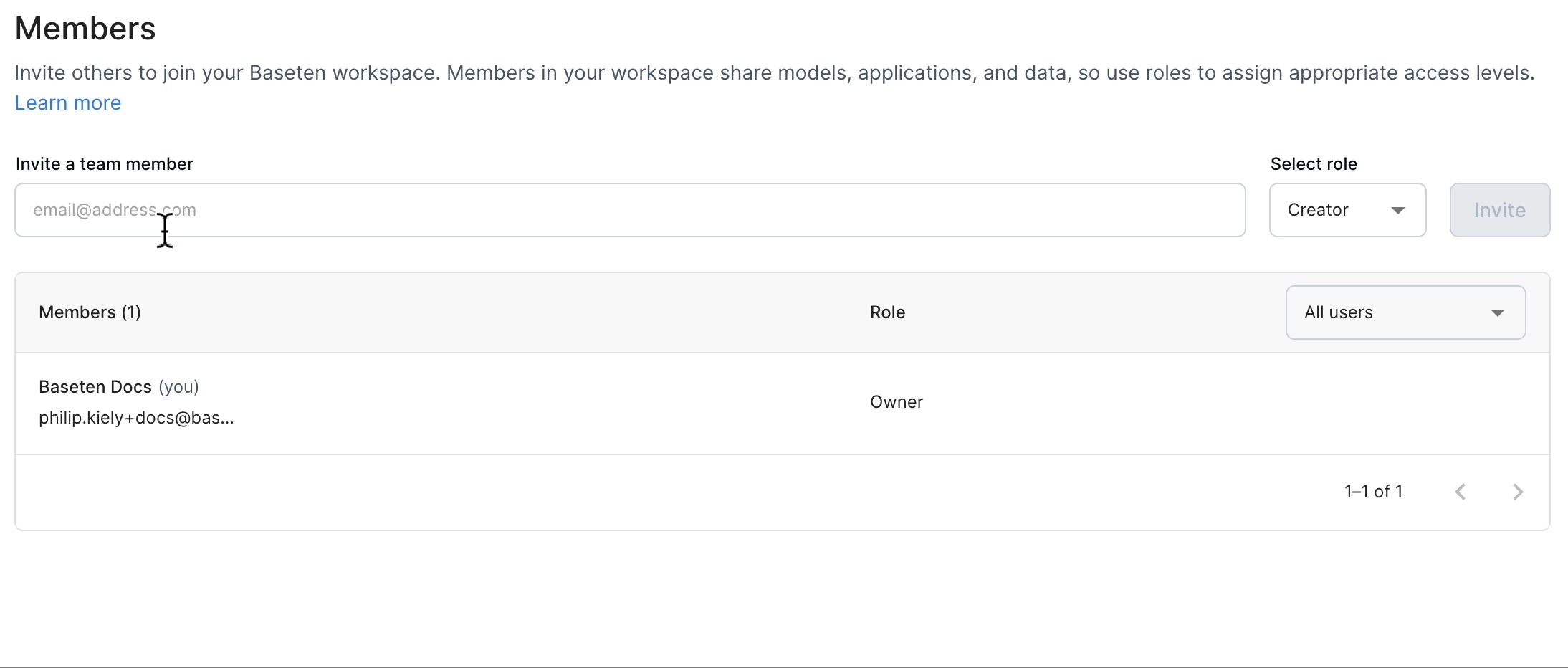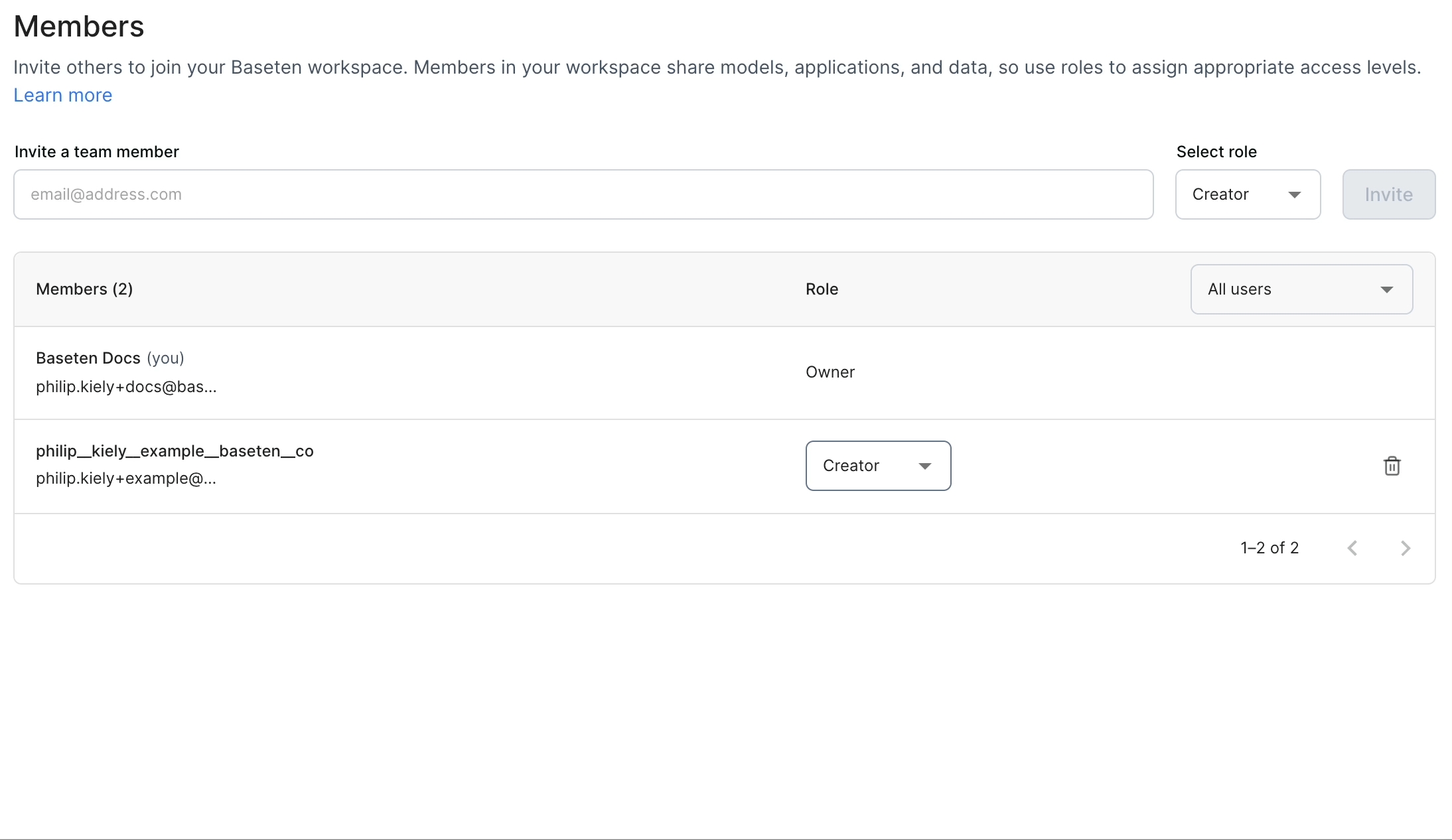Members and roles
Invite other people to your Baseten workspace so they can collaborate on models.
Invite other people to your Baseten workspace so they can collaborate on models.
Workspaces on the Startup plan are limited to five users. Contact us if you need to invite more than five users to your workspace.
Roles and permissions
There are four workspace roles:
The first account on a workspace is that workspace's owner and has all admin privileges.
Inviting members
To invite new members, you must be a workspace admin or owner.
Invited members will receive an email prompting them to create a Baseten account and join your workspace.
Automatically inviting members
With automatic invites enabled, when someone creates a Baseten account using an email address from your organization, they can request to join your workspace. An admin or owner must approve each automatically invited member.
Imagine there is a workspace owned by richard@piedpiper.com with this feature enabled. The automatic invite flow is as follows:
New Baseten users
dinesh@piedpiper.comandgilfoyle@piedpiper.comsign up for accountsThey request to join the existing
piedpiper.comworkspacerichard@piedpiper.comreceives an email notification and approves the requests to join from his admin account
To enable this feature, contact us at support@baseten.co and we can set it up for you.
Changing member roles
To change member roles, you must be a workspace admin or owner.
Removing members
To remove members, you must be a workspace admin or owner.
Removed users will receive an email letting them know they've been removed and will immediately lose all access to the workspace and its resources.
Last updated